creating smarter cities
Computer vision harnesses the data captured by your existing camera network to create smart, efficient and future safe cities.
Create a Traffic Heat Map
Object tracking provides the opportunity to create a more detailed heatmap of both pedestrian and vehicle traffic flows within an area. This data can be used to identify traffic inefficiencies.
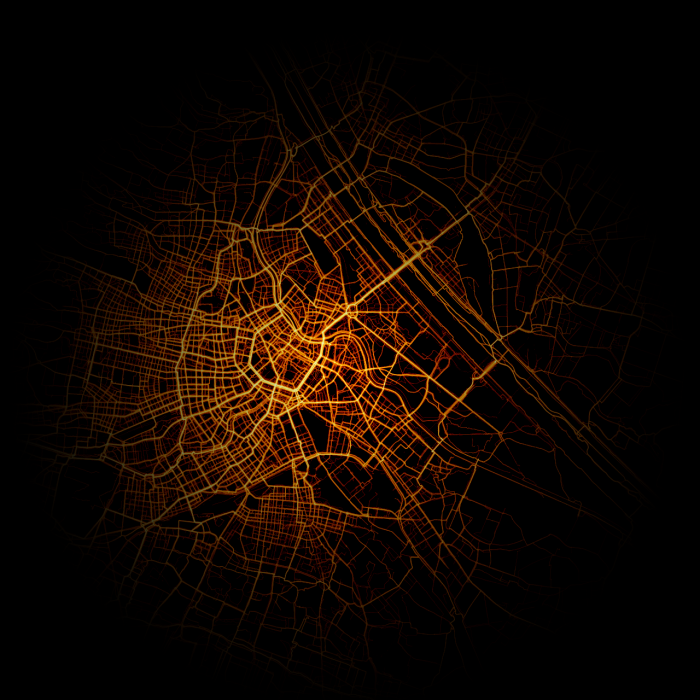
SIMPLE SETUP
Expand your camera network capabilities

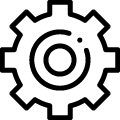
Simple Setup



Detecting vehicles, cyclists and pedestrians
Detect issues in real time
Importing live camera footage
By using live data with Computer Vision software there is opportunity to track people and vehicle movements on the network in real time. Therefore, it is probable that in the future software can be set up to detect delays, incidents and other issues on the network in real time and send a notification to the traffic control center.
This would provide the ability to quickly make improvements to the network when there are unplanned delays.

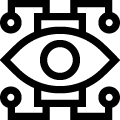
Real time network detection
Computer Vision object tracking allows for a wide range of applications for transport planning.
01.
Pedestrian Counting
By counting pedestrians there is an opportunity to get a much better understanding of pedestrian count and movements within an area.
02.
Vehicle Counting
By counting vehicles there is an opportunity to count vehicles crossing a lane line to detect swerving, count vehicles waiting at an intersection and get per lane data on vehicle counts.
03.
Detailed heatmap
Object tracking provides the opportunity to create a more detailed heatmap of both pedestrian and vehicle traffic flows within an area. This data can be used to identify traffic inefficiencies.
04. Vehicle speed.
Detecting vehicles speed and stopped vehicles can provide crucial data to keep our roads safe.

Lane detection

Sign detection
Knowledge of where all the signs are within the network and their reflectivity is useful from an asset management perspective, where decisions can then be made about their upkeep and whether they need to be removed or more need to be added.
Signs are an important part of road safety and inform users how to safely use the road. Their location is also important for new technologies such as autonomous vehicles.
VISUALISE DATA
Exporting data as a CSV file
The ability to export data as a CSV file allows you to see the results not only visually but numerically as well. Count data (for example) can then be extracted between a specified start and end time for further analysis through graphs. It gives more flexibility for the way in which data from computer vision can be used and visualised.
Vehicles per lane and pedestrian area count
Information about how many vehicles are moving through a lane can be valuable in a number of different scenarios.
Transport planners can get an understanding of the changes in traffic volume throughout the course of a day or week.
There is opportunity to understand which lane on a multi lane road has the highest volume of traffic moving through it enabling informed design decisions to be made.
There is also the possibility to understand how many cars are waiting in each lane at a set of signals. This informs educated decisions about the length of signal time appropriate for each location.
Information about how many pedestrians are moving through a selected area/s is useful for making decisions about pedestrian infrastructure.
For example, if planning a pedestrian crossing, it may be useful to know how many pedestrians are currently crossing at two separate areas of a road.
The pedestrian crossing can then be placed at the area that has the higher pedestrian count as it is more likely that pedestrians will then use this to safely cross the road in the future.
